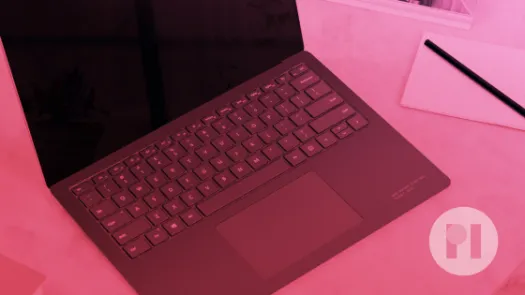End of the Line for Windows 10?
Microsoft has announced that on 14 October 2025 their consumer versions of the Windows 10 operating system will reach “End of Life”, but what does that mean, how does it affect your security and privacy? and what steps can you take to keep your data protected?
- Windows 10 mainstream support ends on the 14th October 2025;
- User who are still using Windows 10 have a number of options regarding what to do next;
- PI believes that security updates and patches are crucial to protect individuals privacy.

From the 14th of October 2025, Microsoft announced that it will no longer freely provide security updates for their popular operating system, Windows 10. This is important news for the 240 Million people who use Windows 10 on their personal and work computers. It means that the security features, and consequently the privacy protections, of computers running Windows 10 will start to degrade over time.
While there are a number of options available to Windows 10 users, none are entirely without drawbacks. The situation has been further complicated by mixed messaging and changes in approach by Microsoft to manage this transition over the past year or so. In this piece, we give an overview of what’s happening, what you can do about it, and what the saga reveals about the challenges of keeping our digital lives secure and private.
Background
Microsoft first released Windows 10 in July 2015. It was their flagship operating system (OS) up until the release of Windows 11 in 2021. For a number of years now, Microsoft have been in an extended process of winding down their support of Windows 10, with the last feature update (22H2) in 2022 and now with the last (free) security update scheduled for October 14th, 2025.
Microsoft’s preferred solution is for users to switch to Windows 11. However, not all computers are compatible with the later version of Windows. The options available for those unable (or unwilling) to make the switch have fluctuated considerably since April 2024, likely resulting in further confusion and uncertainty.
Some key moments in the timeline of Windows 10 end of life are:
- April 2024 - Microsoft announces that business customers would be able to pay for ‘extended support updates’ (ESU) for up to three years (with the cost doubling each year). This is in addition to their commitment to offering Long Term Support Channel (LTSC) releases of Windows.
- Later in April 2024, Microsoft said that the cost for schools would be reduced to 1USD per device (it starts at 61USD per device in year one for businesses).
- October 2024 - Microsoft agreed to make ESU available to individuals too for a cost of 30USD for one year only.
- January 2025 - Microsoft updated their messaging, which has been unclear, around whether the offer of a free upgrade to Windows 11 is for a limited time, or in perpetuity
- February 2025 - A way of bypassing a technical restriction to install Windows 11 on devices was reportedly removed.
- May 2025 - Microsoft announced that support for Office apps on Windows 10 will be continued to 2028.
- June 2025 - Another option for individuals to continue with Windows 10 was made available. Rather than paying 30USD, users can instead commit themselves to using one of a number of other Microsoft services.
- September 2025 - Under pressure from EU consumer rights organisations, customers in the European Economic Area (EU+) will now receive the extended support updates for free.
What does this mean for privacy?
While probably very little will happen immediately at midnight on the 15th of October, over time the security (perceived or otherwise) of Windows 10 will decrease. That’s because new vulnerabilities in the software will be discovered but, unlike before, will no longer be fixed (“patched”). As users move to other operating systems, third party software support for other apps and programmes will also gradually diminish. The same thing happened with the phasing out of support for other Microsoft products, notably Windows XP and Windows 7.
Software support and security patching is crucial to protecting individual’s right to privacy. By running up-to-date software you mitigate some of the risks of malign actors trying to access your data. Device manufacturers should provide essential security updates for as long as possible after they put a product on the market: once these updates end, companies are no longer providing their customers with good quality, safe and trustworthy products.
Microsoft’s products have had a mixed track record with privacy and security, particularly since the company’s heavy investment in Artificial Intelligence (see our opinions on Recall). However, the more recent version of Windows is designed to do a significantly better job of protecting you and your device from common security and privacy threats, compared to its predecessors whether it is Windows XP, Windows 7, or Windows 8.
What are my options?
There are a number of options available for users of computers running Windows 10. One option of course is to head off to the recycling centre (after being sure to clear all data from your device first!). But before disconnecting the storage drive and reaching for that drill, there might be other options for you to get use out of your old device. You don’t necessarily have to throw away your equipment just yet: you paid for it - and there’s also good environmental reasons for making (re-)use of the resources you have.
Below we provide an overview of some ideas that minimise e-waste without undermining your privacy and security. You might also learn some new tech skills and gain greater autonomy and control over the devices and your data in your life too. Ultimately, which option is best for you will depend on your needs and your level of comfort with technology.
1. Stick with Microsoft
There are options available if you want to keep running Windows 10 for another year. It will cost you (either in terms of your money or your data). And you are only delaying the inevitable (unless of course Microsoft change their minds about their ESU programme again…)
Airgapping is when you isolate a device from the rest of your network. In this case, you may want to continue using Windows 10 because you have a specific piece of software you need that is only compatible with Windows 10 (for example, a device with specific drivers for a 3D Printer or (as we have at PI) embedded hardware which requires specific Windows applications to manage it).
In such cases it may be worth thinking about airgapping the device and using it just for that purpose.
If your hardware is compatible, you can also upgrade to Windows 11 (currently for no charge). Even with hardware Microsoft has deemed incompatible there are still tools available to allow a Windows 10 to Windows 11 upgrade.
Otherwise, alternative channels other than the General Availability Channel version of Windows 11 (the ones that are available via retail), such as Windows 11 IoT LTSC, which has relaxed compatibility requirements and doesn’t bundle many of Windows 11’s most egregious privacy invasive features.
2. Switch to another Operating System (OS)
If you aren’t convinced by Microsoft’s offering, it’s normally possible to install an entirely new OS on your device. There are a number of different Linux distributions that have similar features to Windows (although not necessarily the same applications - for example, you’ll probably need to swap Microsoft Office for LibreOffice). The choices of Linux OS distributions can be overwhelming, and the best choice will depend on your hardware and needs, but something from the Ubuntu family is often a good place to start.
There are lots of guides online on how to get started with Linux, and you may even be able to find a support group near you to help through the process.
There is also a Google made operating system called ChromeOS, which has a generic version called “Flex”, if you are unconcerned with how Google exploit browsing data, this may also be an option.
3. Specialising
Sometimes the software you run on a device is more important than the operating system supporting it. Take for example a music player or a device you use to access films (such as a mediacenter). In which case an operating system that allows you to do that may be a good use case (e.g LibreELEC).
You could also convert an older device into a fileserver (using something like TrueNAS or openmediavault), webserver (e.g yunohost), Home Automation (e.g Home Assistant) or as a router (openwrt, ipfire, pfsense or opnsense).
4. Recycling
Sometimes it’s just the end of the road for a device. If it lacks the capability or capacity to remain useful or it poses an inherent risk due to damage or decay, getting rid may be your best bet. Depending on the type and manufacturing, it may be possible to recycle some or all of it into something more useful. Often the component parts (e.g. batteries, storage, memory) can be recycled or upcycled. Large manufacturers often have recycling programs that can give discounts on new hardware when you return your device to them. Depending on the condition of the device, there may be charities and associations within your area who also accept old(er) tech.
In conclusion
Long term support for software is best practice: without it, there are risks to privacy and security, and an increase in e-waste as otherwise functional devices get thrown away. That’s why PI has campaigned to extend the ‘best before date’ of devices: we want to see people being able to use technology safely and securely for as long as possible.
There might be all sorts of other reasons why you want to repurpose your device too. Perhaps its performance has become sluggish, or your needs have changed, or you’re trying to find better ways to manage your relationship with your tech.
In any case, people should have autonomy and control over the technology that they own and use. Too often, people’s interactions with technology take place on the terms dictated by large companies like Microsoft instead of prioritising the user’s best interests (in terms of finances, flexibility, function and privacy). The rather messy withdrawal of support for Windows 10 is a telling story about just how dependent we are on actors way beyond our control behaving responsibly for so many of our everyday needs.