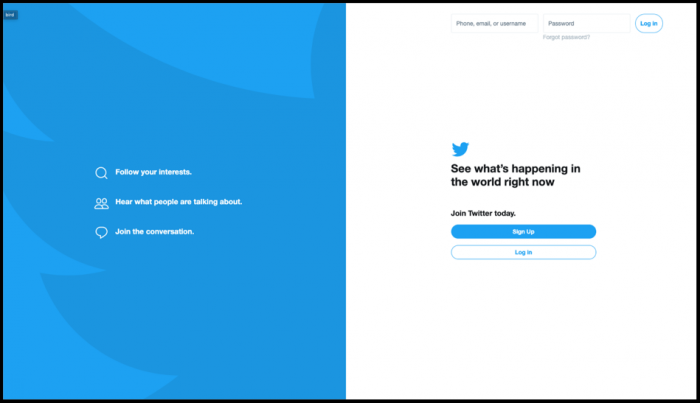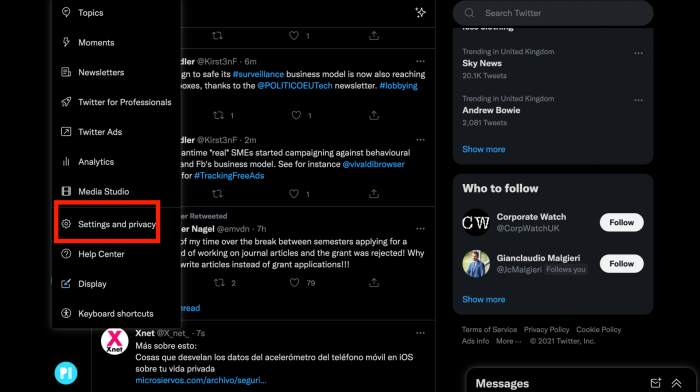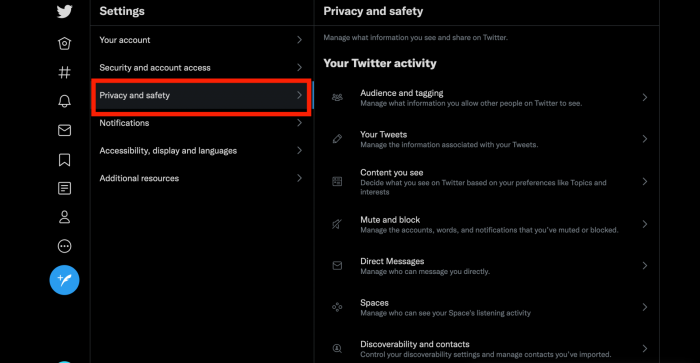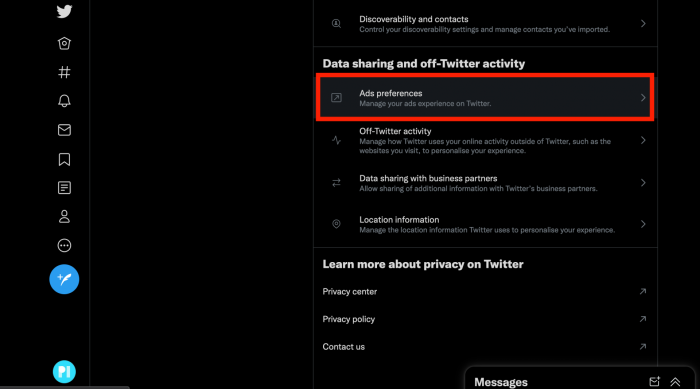How to minimise targeted ads on social media: Twitter
Twitter plays an increasingly important role as a space facilitating democratic engagement, debate and dissent. However, Twitter's track record in relation to protecting people's data has in some instances fallen short of expectations. In August 2019, for example, Twitter revealed that it had shared with advertisers the data of users who had opted-out of personalised ads. More recently, Twitter admitted that data which had been given by users for safety security purposes had been "inadvertently" used for advertising purposes.
Here's how you can minimise ad targeting by Twitter.
1. Go to twitter.com and log in
Found a mistake? An outdated screenshot? Think this could be improved? Check out our Github repository and contribute to help keep these guides up-to-date and useful!